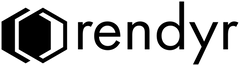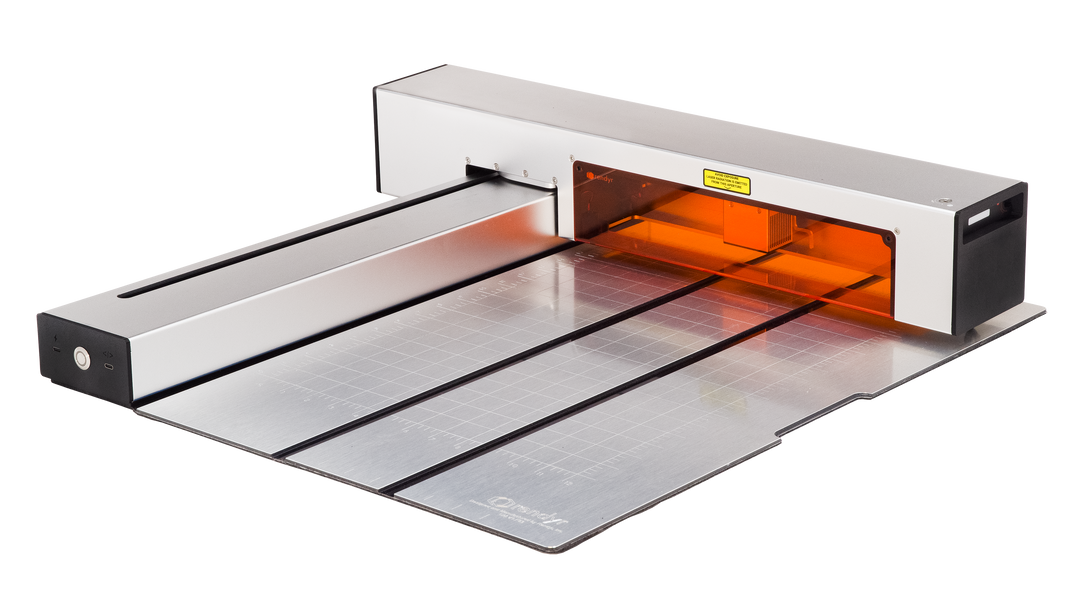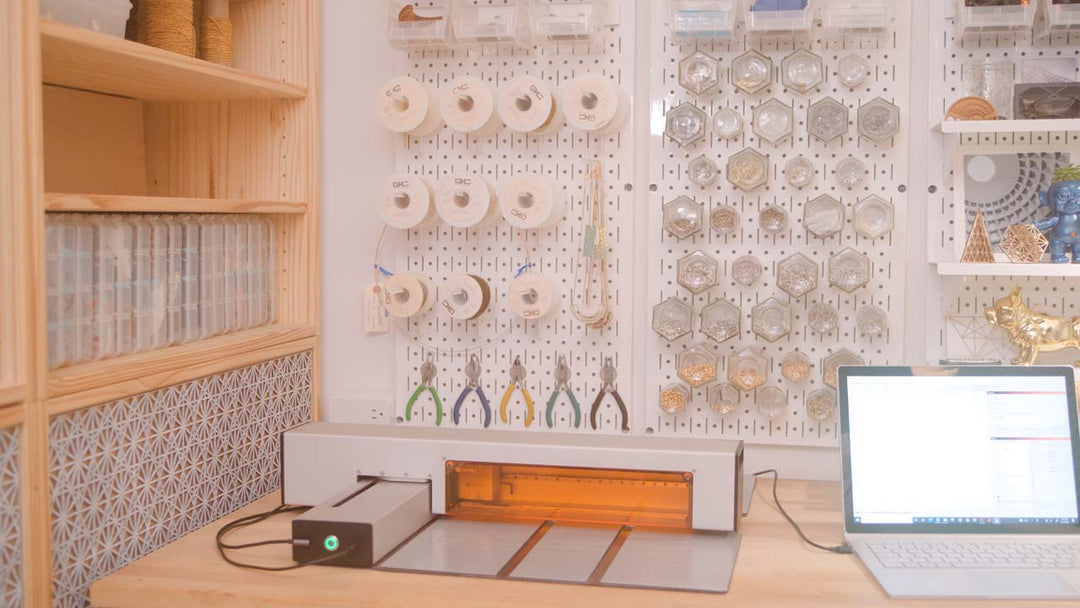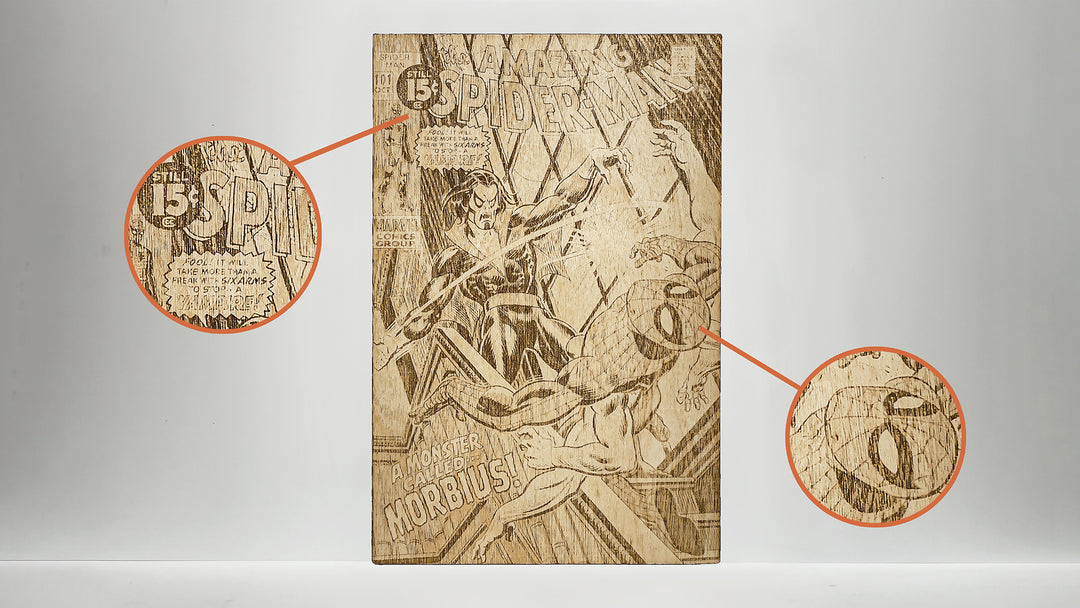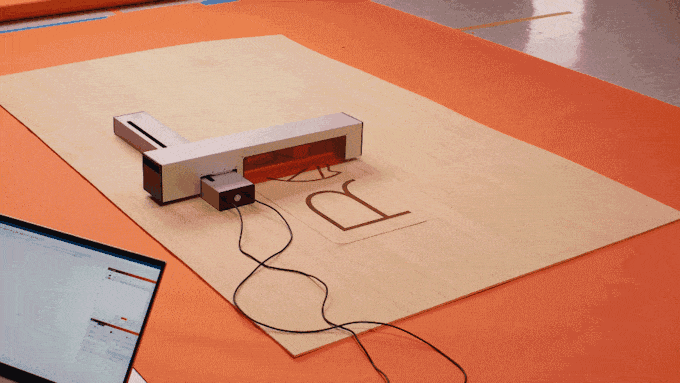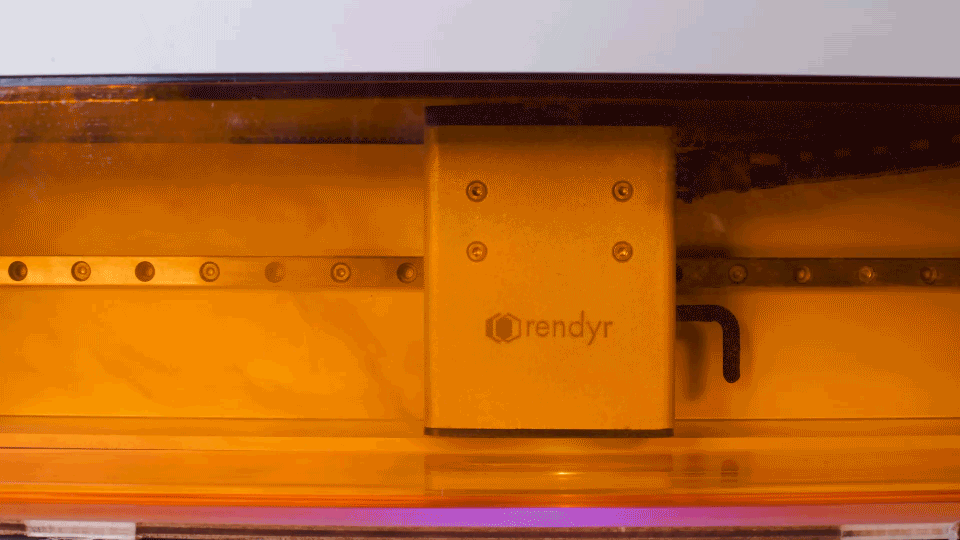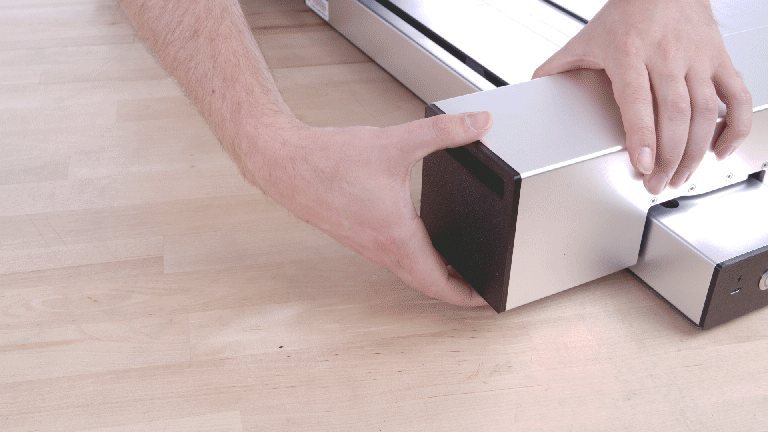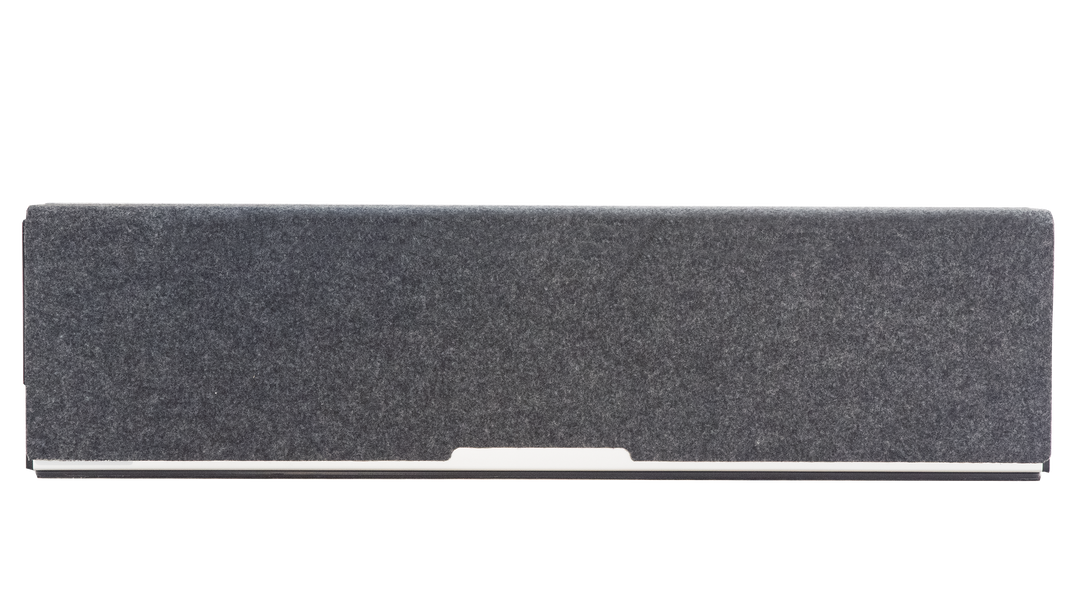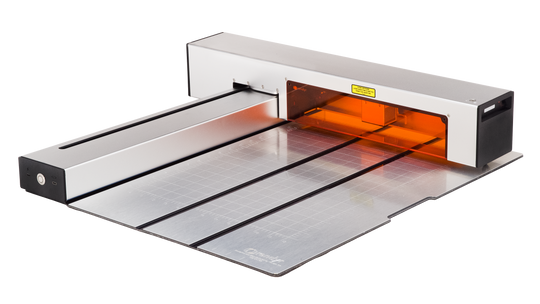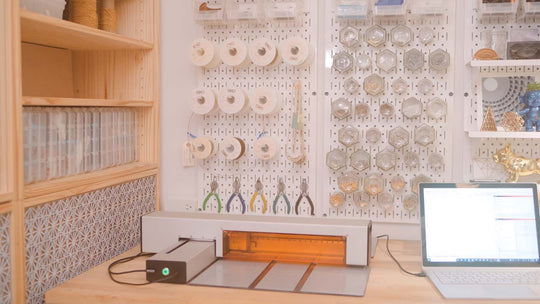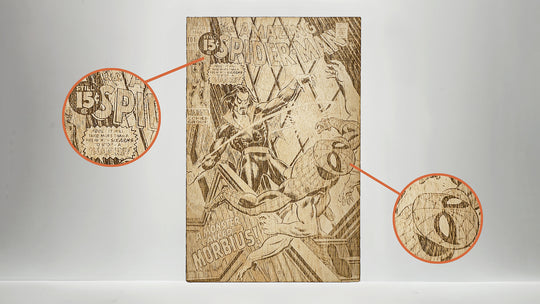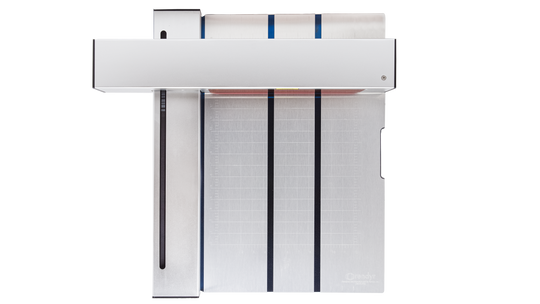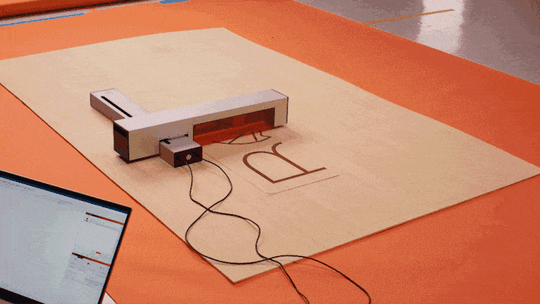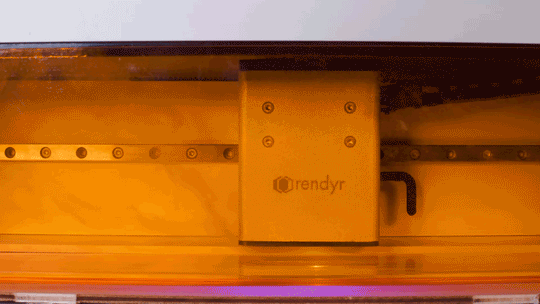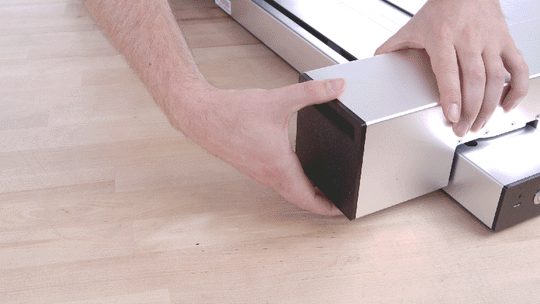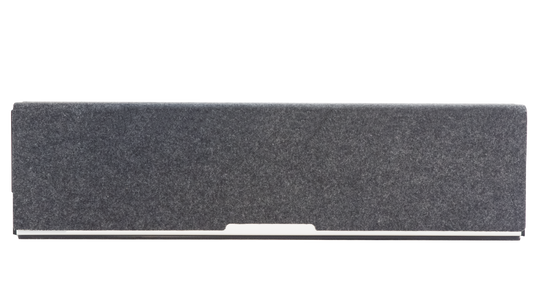What Makes Optic Different?
THAT'S WHEN WE DECIDED TO CREATE SOMETHING NEW
Features You Can’t Live Without
CREATE WITHOUT LIMITS USING ANY MATERIAL YOU WANT
ENJOY INFINITE WORK AREA CAPABILITIES
USE WHEREVER YOU WANT WITH INTERNAL FILTRATION
The Optic is the only desktop laser cutter with fully integrated filtration. The laser cutter comes with replaceable multi-stage filter cartridges so you can use it wherever and whenever you need to without worrying about permanent exhaust ducts.
How Optic Works
HERE'S ALL YOU NEED TO LET OPTIC WORK ITS MAGIC
YOUR FINISHED PROJECT!
Hardware deep-dive
AIR-ASSIST CURTAIN
ACTIVE COOLING
INTEGRATED FILTRATION
EASY EXCHANGE FILTERS
OPTIONAL EXHAUST MODULE ADD-ON
MULTI-LAYERED PROTECTION
ALIGNMENT GRID
REMOVABLE DESIGN
POWERED BY INTELLIGENT MACHINE INDEXING SOFTWARE
LASER SAFETY WINDOW WITH INTERLOCK
OVER-TEMP SENSOR IN THE LASER MODULE
Glowforge
XTool
LaserPecker
17.9" x 12.2"
17.9" x 12.2"
17.9" x 12.2"
Watch Make or Break Shop's Optic Feature
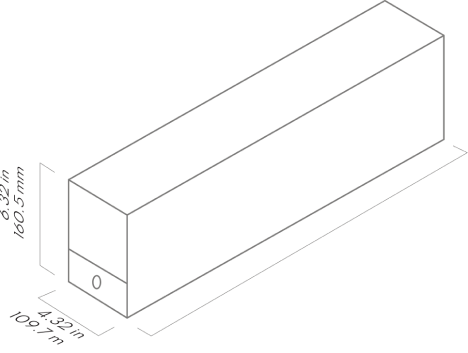
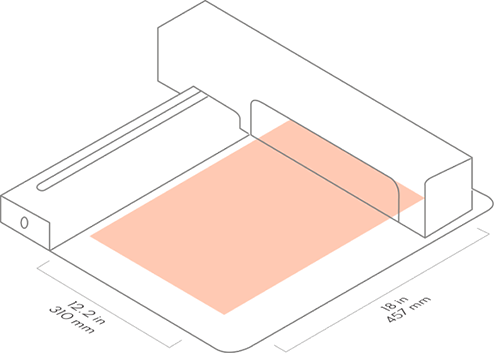
FAQs
What materials can Optic cut and engrave?
Optic works with hundreds of materials like wood, acrylic, paper, fabric, leather, and more! Please see here for a full list of materials Optic can cut and engrave.
What software does Optic need?
Optic uses LightBurn, the most popular laser cutter software availaible.
LightBurn is enjoyed by beginner and advanced users alike. It works with Mac, Windows, and Linux. Even better, LightBurn only charges a one-time fee. That's right, no subscription!
You can purchase a LightBurn - Core License Key and download the software here, if needed.
We provide more info on setting up the software in our User Manual available here.
Why is Optic different?
Optic is the most powerful solid state laser cutter currently on the market. It is also the only machine to offer integrated filtration, LightBurn compatibility, infinite work area capabilities, and a foldable design.
Is Optic easy to set up and use?
Optic works right out of the box. Whether beginner or advanced, many Optic users have created their first project within an hour after unboxing. Our Optic 101 tutorials here make it easy to start.